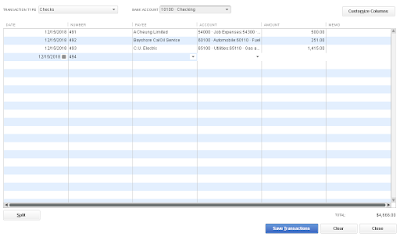Operating systems supported:
o Windows
8.1, all editions including 64-bit, natively installed
o Windows
7, all editions including 64-bit, natively installed
o Windows
Vista (SP2 or later), all editions including 64-bit, natively
installed
o Windows
Server 2012, Windows Small Business Server 2011, Small Business Server 2008
o Windows
Server 2008 R2, Windows Server 2008, and Windows Server 2003 (SP2)*,including
64-bit, natively installed
Database Servers:
o Windows: natively
installed & Windows 8, Windows 7 or Vista (SP2) with UAC
on, Windows Server 2011, Windows Server 2008 R2, Windows Server 2008,
Windows Server 2008 - Terminal Server Config., Windows Server 2003 (SP2)*, and
Windows Small Business Server 2008
Note: Windows Home Server
Edition is not supported.
o Linux: When
using QBES Database Server-only installation – OpenSuse 13.1, Fedora 20, Red
Hat 6.5
Note: Natively installed means it was
installed on a particular system or environment that it was designed for. This
also means that it doesn't need to run in a virtual environment or emulation
software.
·
2.4 GHz processor minimum
·
4 GB RAM minimum, 8GB RAM Recommended
·
Server RAM Requirements:
·
0-5 Users: 8GB RAM
·
10+ Users: 12GB RAM
·
15+ Users: 16GB RAM
·
20+ Users 20+GB RAM
·
4x CD-ROM drive required for CD installations
·
Display optimized for 1024 x 768 screen resolution or higher
with up to 2 Extended monitors
·
Best optimized for Default DPI setting (96 DPI or 100%).
Additionally, medium DPI (120 DPI or 110%) is supported to ensure an optimal experience
for 110% scaling.
·
Internet access is required
·
Windows:
o U.S.
version
o Regional
Settings are supported when set to English (United States) with keyboard
setting to U.S. only
o Administrator
Rights required for the server computer when hosting Multi User Access
o Natively
installed
Note: Natively installed means it was installed on a particular
system or environment that it was designed for. This also means that it doesn't
need to run in a virtual environment or emulation software.
·
Disk space requirements:
o 2.5 GB
of disk space (additional space required for data files)
o Additional
software: 250 MB for Microsoft .NET 4.0 Runtime, provided on the
QuickBooks CD
o Additional
requirements for Intuit Data Protect in QuickBooks Connected Services
offerings
·
Require minimum 2.0 GB Ram
·
Twice the size of the largest File set to back up + 100MB or
twice the size to restore. The space is only required from the work folder
LocalApplicationData+”Intuit\Intuit Data Protect"
QuickBooks is capable of integrating with
hundreds of third-party applications. The following integrations are provided
with QuickBooks; additional RAM will enhance the use of these features.
See Intuit Marketplace for
the most up-to-date list.
·
Microsoft Office:
o Office 2010 and Office
2013/365 (including Outlook 2010 and Outlook 2013) both on 32 and
64 bit. (Note: Office 365 is only supported when it is locally
installed, not the web version.)
o Preparing
letters requires Microsoft Word 2013, 2010, or 2007 (32 bit)
o Exporting
reports requires Microsoft Excel 2013, 2010, or 2007.
o Contact
Synchronization with Microsoft Outlook requires Outlook 2013, 2010, or 2007.
o Synchronization
with Outlook requires QuickBooks Contact Sync for Outlook (the
download is available at no charge).
Contact Sync does not work with the Microsoft Business Contact Manager Outlook
plug-in. If a sync is performed, duplicate records could result
·
QuickBooks Point of Sale 2014 (V12.0), V11.0 , V10.0
·
Adobe Acrobat Reader: Business Planner functionality and viewing
forms requires Adobe Acrobat Reader 5.0 or later.
·
Payroll and other online features and services require Internet
access with at least a 56 Kbps connection speed (DSL or cable modem
recommended).
·
TurboTax 2016 and 2014 (Personal and Business)
·
Lacerte 2016 and 2014.
·
Pro-Series tax years 2016 and 2014.
·
QuickBooks for Mac 2016.
·
Gmail, Yahoo Email, Windows Mail, Hotmail and AOL.
·
Internet Explorer 11, 10, and 9.
QuickBooks Pro/Premier 2016 and Enterprise
16.0 have been tested with the following firewall and antivirus products.
Note: In some cases, it may be necessary to adjust settings in
these products to ensure the best possible performance with QuickBooks.
·
Windows Server Firewall (all editions)
·
Windows 8 and 8.1 Firewall (all editions)
·
Windows 7 Firewall (all editions)
·
Windows Vista Firewall (all editions)
·
Microsoft Security Essentials
·
Avast
·
Windows Defender
·
AVG
·
Symantec
·
ESET
·
Avira
·
Kaspersky
·
McAfee
·
Bitdefender
·
Norton
Note: QuickBooks
will work with systems running RAID (Redundant Array of Inexpensive Disks) but
this is not recommended because performance issues may cause QuickBooks to
operate slowly.